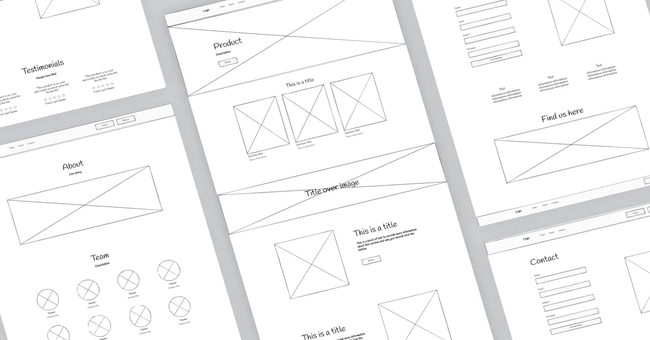ADVERTISEMENT
How to Integrate Wireframe Tools into Your Design Workflows
Introduction
Design is a dynamic and iterative process that requires careful planning, creativity, and collaboration. In this digital age, wireframing has emerged as an essential tool for designers to visualise and communicate their ideas effectively. Wireframes act as the blueprint of a design, allowing designers to outline the structure, layout, and functionality of a digital product before diving into the intricate details of visual design.
To streamline design workflows and enhance productivity, integrating wireframing tools into the design process has become increasingly important. These tools not only facilitate the creation of wireframes but also offer a range of features to support collaboration, iteration, and validation of design concepts.
In this blog post, we will explore the art of integrating wireframing tools into your design workflows. We will delve into the benefits of using wireframing tools, discuss the steps to seamlessly incorporate them into your process, explore best practices for effective wireframing, and share real-world examples of successful integration. By the end of this article, you will be equipped with the knowledge and insights to elevate your design process using wireframing tools.
Let's dive in and discover how wireframing tools can revolutionise your design workflows and elevate the quality of your digital products.
What is a wireframe workflow?
A wireframing workflow refers to the process and sequence of steps involved in using wireframing tools to create and iterate on wireframes during the design process. It outlines the systematic approach and best practices for incorporating wireframing into the overall design workflow.
The wireframing workflow typically includes the following key stages:
Planning and Requirements Gathering: This stage involves understanding the project requirements, target audience, and goals. It includes conducting research, analysing user needs, and gathering the necessary information to inform the wireframing process.
Sketching and Ideation: In this stage, designers brainstorm and sketch initial ideas on paper or using digital sketching tools. The focus is on exploring various layout options, content placement, and overall structure.
Wireframe Creation: Using wireframing tools, designers translate their sketches and ideas into digital wireframes. This stage involves creating low-fidelity representations of the user interface, including the layout, structure, and key elements of the design.
Collaboration and Feedback: Wireframes are shared with team members, stakeholders, and clients for feedback and collaboration. Designers gather input and iterate on the wireframes based on the received feedback, ensuring alignment with project goals and user requirements.
Iteration and Refinement: This stage involves revisiting and refining the wireframes based on the feedback received. Designers make necessary adjustments, improve usability, and ensure consistency and clarity in the wireframe designs.
Integration with High-Fidelity Design: Once the wireframes are approved, they serve as a foundation for the creation of high-fidelity designs. Designers use wireframes as a reference for developing the visual design elements, typography, colour schemes, and interactive elements.
Handoff and Development: The finalised wireframes, along with the high-fidelity designs, are handed off to developers for implementation. The wireframes act as a guide for developers, ensuring accurate translation of the design into the actual product.
Throughout the wireframing workflow, collaboration, iteration, and feedback play essential roles. Designers continuously refine and improve the wireframes based on user testing, stakeholder input, and their own design expertise, resulting in well-informed and user-centric design decisions. By following an effective wireframing workflow, designers can create well-structured, intuitive, and visually appealing designs that meet user needs and project requirements, ultimately leading to the development of successful digital products.
Steps to Integrate Wireframing Tools into Design Workflows
Assess project requirements
Before selecting a wireframing tool, it's crucial to understand the specific needs of your project. Consider factors such as the complexity of the design, team size, collaboration requirements, and the intended audience for the wireframes.
Select the right wireframing tool
Research and evaluate different wireframing tools available in the market. Look for features that align with your project requirements, such as drag-and-drop functionality, pre-built UI elements, prototyping capabilities, and collaboration features. Consider factors like ease of use, compatibility with your existing design software, and pricing options.
Familiarize with the tool's features and interface
Once you've chosen a wireframing tool, invest time in getting to know its features, functions, and interface. Explore tutorials, documentation, and online resources provided by the tool's developer to understand how to navigate and utilise its capabilities effectively.
Incorporate wireframing into the initial design phase
Start integrating wireframing from the beginning of your design process. Use wireframes to sketch out the basic layout, structure, and user flow of your digital product. This helps you establish a strong foundation before moving on to detailed design work.
Collaborate with team members using the tool
Leverage the collaboration features of your chosen wireframing tool to involve team members in the design process. Share wireframes with colleagues, clients, and stakeholders to gather feedback, make revisions, and ensure everyone is aligned on the design vision.
Gather feedback and iterate on wireframes
Actively seek feedback on your wireframes and use it as a basis for iteration. Wireframing tools often allow for easy annotation and commenting, enabling efficient collaboration and communication. Incorporate the feedback received to refine and improve the wireframes iteratively.
Integrate wireframes with other design tools
Wireframing is just one step in the design process. Ensure seamless integration between your wireframing tool and other design tools like graphic design software or prototyping tools. This allows for a smooth transition from wireframes to high-fidelity designs or interactive prototypes.
Maintain version control and documentation
As your design evolves, it's important to maintain version control of your wireframes. Use the versioning features provided by the wireframing tool or a separate version control system to keep track of changes, document decisions made, and ensure a reliable reference for future iterations.
By following these steps, you can effectively integrate wireframing tools into your design workflows, enabling smoother collaboration, faster iteration, and more efficient communication with your team and stakeholders. Embrace the power of wireframing tools to bring your design ideas to life and deliver exceptional digital experiences.
Benefits of Integrating Wireframing Tools:
Streamlined design process
Wireframing tools streamline the design process by providing a structured framework for creating visual representations of design concepts. They allow designers to quickly sketch out ideas, iterate on designs, and make changes efficiently. This leads to a more streamlined and efficient design workflow.
Improved communication and collaboration
Wireframing tools facilitate better communication and collaboration among design teams, stakeholders, and clients. By visually representing design concepts, wireframes serve as a common language that everyone can understand. Collaborative features in these tools enable real-time feedback, annotations, and discussions, fostering better understanding and alignment among team members.
Time and cost efficiency
Integrating wireframing tools into design workflows saves time and reduces costs. By creating wireframes early in the design process, potential design flaws and usability issues can be identified and addressed before investing significant time and resources in high-fidelity design and development. This iterative approach helps minimise rework and costly revisions.
Visualizing and validating design concepts
Wireframes provide a visual representation of the overall layout, structure, and functionality of a digital product. This visualisation helps designers and stakeholders to better understand and validate design concepts before investing in development. It allows for early user testing, feedback collection, and validation of design decisions, leading to improved user experiences.
Flexibility and experimentation
Wireframing tools offer a level of flexibility and experimentation in the design process. Designers can quickly try out different layouts, variations, and interactions without committing to a final design. This flexibility encourages creative exploration and empowers designers to push boundaries and think outside the box.
Consistency and design system development
Wireframing tools support the development of design systems by providing a platform for creating reusable components and UI patterns. Designers can establish consistent design elements, styles, and interactions within the wireframes, which can later be translated into a comprehensive design system. This consistency ensures a cohesive and harmonious user experience across different screens and interactions.
Integrating wireframing tools into design workflows brings numerous benefits, including improved efficiency, effective collaboration, reduced costs, and enhanced design validation. Embracing these tools empowers designers to create user-centric designs, communicate ideas effectively, and deliver exceptional digital experiences.
Can wireframes be used for user testing and validation?
Wireframes can be effectively used for user testing and validation. Although wireframes are low-fidelity representations of designs, they serve as a valuable tool in the early stages of the design process for gathering user feedback and validating design concepts.
Here's how wireframes can be used for user testing and validation:
Usability Testing: Wireframes provide a simplified representation of the user interface, allowing usability testing to focus on the core functionality and user flow without distractions from visual design elements. By observing users interact with wireframes, designers can identify usability issues, understand how users navigate through the interface, and gather feedback on the overall user experience.
Iterative Design: Wireframes allow for rapid iterations and modifications based on user feedback. By testing wireframes with users, designers can identify pain points, uncover user needs and preferences, and iterate on the design to improve usability and user satisfaction. This iterative process helps refine the design and ensures that the final product meets the users' requirements.
Concept Validation: Wireframes help validate design concepts and ideas before investing significant time and resources into high-fidelity design and development. By presenting wireframes to stakeholders and users, designers can gather feedback on the overall layout, content organization, and functionality. This feedback provides valuable insights to validate design decisions and make necessary adjustments early in the process.
Communication with Stakeholders: Wireframes serve as a visual tool to facilitate communication and alignment with stakeholders. By sharing wireframes, designers can effectively convey their design ideas, demonstrate user flows, and gather feedback from stakeholders. This collaboration helps ensure that everyone involved has a clear understanding of the design direction and can provide valuable input for further improvements.
While wireframes may not provide the full interactive experience of a high-fidelity prototype, they serve as an essential tool in the early stages of design to gather feedback, validate design concepts, and make informed decisions. By integrating wireframes into user testing and validation processes, designers can create user-centric designs that meet the needs and expectations of their target audience.
How are wireframes used to create responsive designs?
Wireframes can be effectively used to create responsive designs by providing a blueprint for the layout and structure of a website or application across different screen sizes and devices. Here's how wireframes can be used in the creation of responsive designs:
Breakpoints and Layout Planning: Wireframes allow designers to define breakpoints, which are specific screen widths at which the layout of a website or application needs to adapt to provide an optimal user experience. By creating wireframes for each breakpoint, designers can plan and visualise how the layout will reflow and rearrange elements at different screen sizes.
Content Hierarchy and Adaptation: Wireframes help establish the hierarchy of content elements and determine how they will adapt and reposition to different screen sizes. Designers can use wireframes to prioritise content, determine which elements are essential and should be visible at all times, and how other elements can be collapsed or hidden on smaller screens.
Grid Systems: Wireframes provide a framework for defining grid systems, which are essential for creating consistent and structured responsive designs. By incorporating grids into wireframes, designers can establish the placement and alignment of content elements, ensuring a cohesive and visually pleasing layout across different screen sizes.
Interactions and Navigation: Wireframes allow designers to plan and visualise how interactions and navigation will work in a responsive design. By creating wireframes that demonstrate the navigation menu, collapsible sidebars, or swipe gestures, designers can ensure that the user experience remains intuitive and seamless across various devices.
Mobile-First Approach: Wireframes can support a mobile-first design approach, where the initial wireframes are focused on the mobile experience and then expanded to larger screen sizes. This approach ensures that the most critical content and functionality are prioritised for mobile users and then progressively enhanced for larger screens.
Iterative Testing and Feedback: Wireframes can be used for user testing and feedback gathering at different screen sizes. By testing wireframes with users on various devices, designers can identify usability issues, validate design decisions, and make necessary adjustments to ensure an optimal user experience across different screen sizes.
By utilising wireframes in the creation of responsive designs, designers can effectively plan and visualise the layout, content adaptation, navigation, and interactions for different screen sizes. This approach helps ensure that the final responsive design delivers a consistent and user-friendly experience across a wide range of devices.
Conclusion
Integrating wireframing tools into your design workflows can revolutionise the way you approach design projects and elevate the quality of your digital products. By following the steps outlined in this article, you can seamlessly incorporate wireframing tools into your process, streamline collaboration, and improve efficiency throughout the design journey.
Wireframing tools offer a range of benefits, including a streamlined design process, improved communication and collaboration, time and cost efficiency, visualisation and validation of design concepts, flexibility for experimentation, and the development of design systems. These benefits empower designers to create user-centric designs, iterate quickly, and deliver exceptional digital experiences.
Remember to choose the right wireframing tool based on your project requirements and take the time to familiarise yourself with its features and interface. Incorporate wireframing into the initial design phase and leverage the collaborative features to gather feedback and iterate on your wireframes. Integrate wireframes seamlessly with other design tools to maintain a smooth workflow, and maintain version control and documentation to track changes and decisions made along the way.
As the design industry continues to evolve, wireframing tools will play a crucial role in enhancing design processes and fostering effective collaboration. By embracing these tools, you can unlock new possibilities, communicate your design ideas more effectively, and create digital products that resonate with your users.
So, why wait? Embrace the power of wireframing tools today and elevate your design workflows to new heights. Start integrating wireframing into your process, experiment with different tools, and witness the positive impact it has on your design outcomes.
ADVERTISEMENT
Similar Topic You Might Be Interested In
- Augmented Reality Design
- Digital Art Design
- Print Design
- Social Media Design
- User Interface Design
- Vector Art Design
- Wireframe Tools
- 10 Affirmations To Attract Love, Romance, And Relationship
- 10 Best Budget-Friendly Summer Destinations In Europe
- 10 Best ChatGPT Plugins You Should Use Right Now
- 10 Best Farming Dating Sites for Farmers to Find Love
- 10 Best Places to Buy Plus Size Swimsuits